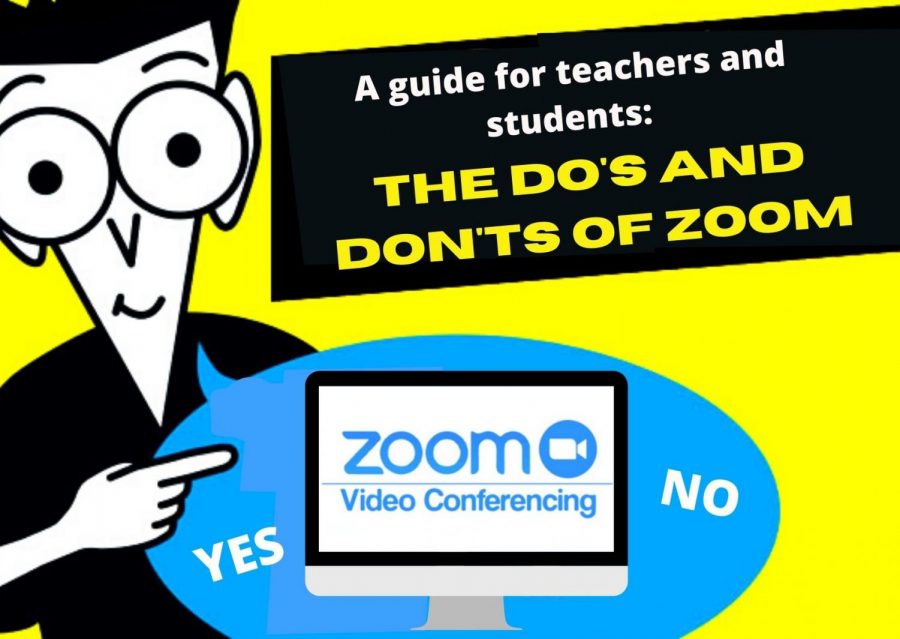A guide for teachers and students: the do’s and don’ts of zoom
Canva depicts the “For Dummies” series of instructional books template explaining a guide for newcomers on how to use zoom.
November 6, 2020
Zoom’s technical difficulties interrupt the virtual learning experience but offer teachable lessons for students and teachers.
“I know we’re younger and maybe more tech-savvy, but that doesn’t mean that we can always fix the problem ourselves,” said junior Celyna Kempt.
One struggle students would like their teachers to understand is that they need to have patience with them, as they’re still learning to use Zoom also.
“My students have been pretty good about using Remind to let me know when they are experiencing issues. I have to say that my students have been very responsible, and I am very grateful,” said AP United States History teacher Erika Connolly.
According to Instructional Technology Specialist, Meri Riddick, the Pod Pointer gives an overview of technology issues and how to solve them. For specific issues in regards to Zoom, refer to slides nine, seven, six, and two in descending order from the PowerPoint slides.
Pod Pointers presentation: https://docs.google.com/presentation/d/1qPQ2zWIObOG9wVIMVF-ik0xD2yvQIXwaI9HzCQkEpzY/preview?slide=id.g9e84f9b469_0_60