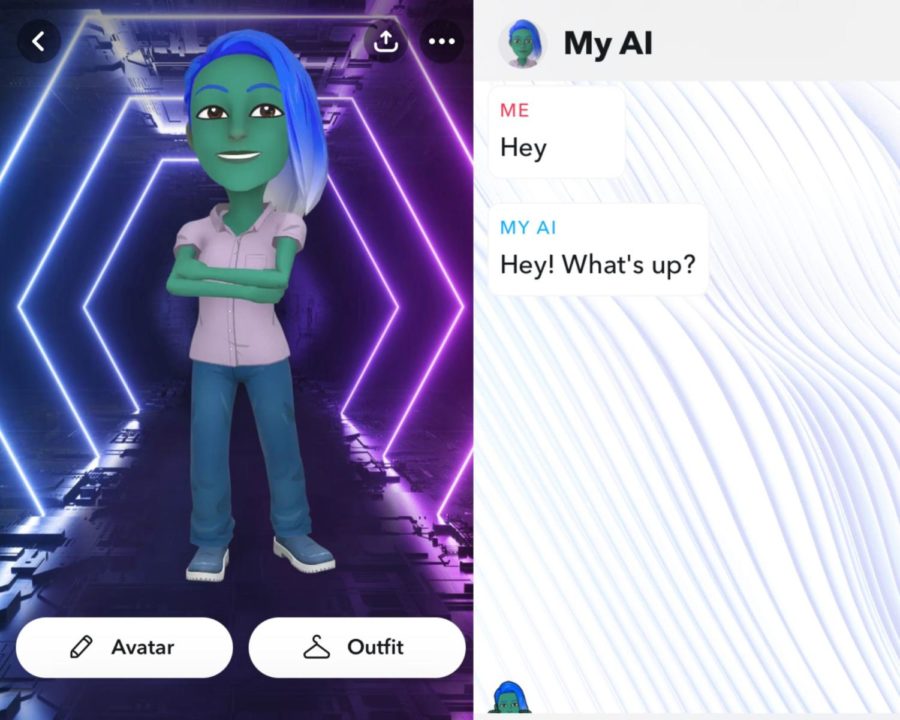Snapchat AI sparks controversial outrage
“My AI” demonstrates customizable features, such as gender, hair color, outfit and other features on June 5, 2023. Response time is immediate to anything the user inputs.
June 12, 2023
Creepy. It’s a word many students who use Snapchat describe about its latest artificial intelligence feature, called My AI.
In late April, Snapchat released a new feature on its app that imitates a friend and produces real conversation-like responses. The original intent of this bot was to provide user engagement and demand with AI, just like apps such as ChatGPT, while constantly seeking new improvements to communications, according to Snapchat Inc.
However, it has been revealed that its artificial intelligence bot has given inappropriate responses to specific questions, such as discussing topics related to alcohol or acknowledgement of sensitive information.
“It has said some pretty wild things and responded to questions that I wouldn’t expect it to respond to,” said sophomore Louie Roma. “It’s cool that I have a weird robot that I can talk about anything to, but it really isn’t necessary.”
Currently, anybody on Snapchat can converse or customize their bot to their desire. The bot is constantly active, which gives immediate responses to user inputs.
“I don’t really use it other than experimenting what kinds of responses it generates. I tried to see if it would give homework answers, and surprisingly it has given correct answers,” said sophomore Vinny Dinh.
Parents of teens have provided criticism to the bot, leaving reviews that complain about how the bot has interacted with their teens, according to several news sources, such as The Washington Post and Cable News Network. Snapchat has stated that it is taking steps to ensure its bots accommodate for the user’s age, but it’s “not perfect.”
Although the AI feature not completely unremovable, its data can be cleared under the app’s Settings controls and clicking on “Clear My AI Data.”
“I don’t see the point of it to be honest; I think [Snapchat] should just get rid of it,” said sophomore Jonathan Del Rosario.