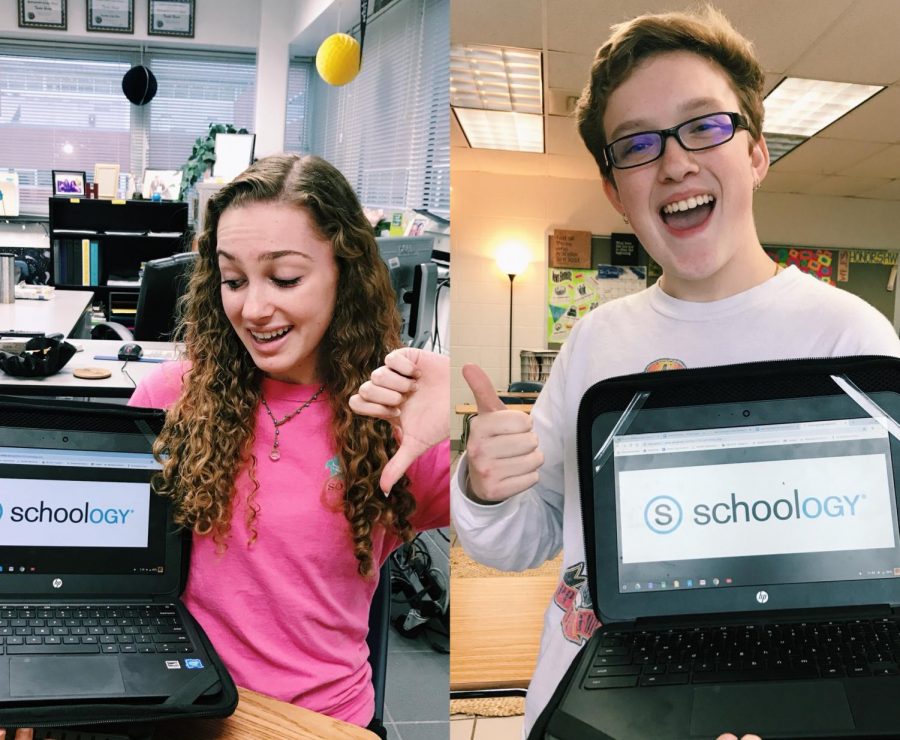Dear Teachers, the do’s and don’ts of Schoology
How to make Schoology a more productive platform for all
Mackenzie Gorman and Karson McKendry give a thumbs down and a thumbs up to show their personal opinion on Schoology.
November 30, 2018
Dear teachers, lets just face it– this year’s transition from Google Classroom to Schoology has not been the smoothest. Students say the site is confusing, overcrowded, and, well, just too new. Problems aside, Schoology still encompasses an overall effective platform with steps teachers can take to make it even more productive.
The cramped layout of all the posted updates and assignments appear as the most prominent problem students find with Schoology.
“When [teachers] post in the materials section, you have to scroll all the way to the bottom to see it. So, by the end of the year, it will take forever just to scroll to a new assignment,” said senior Nate Waldron. “One of my teachers fixed this by adding folders and moving things he already uploaded into those folders to make more space, and that’s definitely helped.”
Some students recommend teachers put posts in chronological order, similar to the layout of Google Classroom.
“Compared to Google Classroom, Schoology makes it more difficult to upload assignments and for students to find the things we need,” said sophomore Karson McKendry. “If teachers placed posts in chronological order it’d make it much easier for students to find everything. Making posts explaining homework assignments would really help as well.”
Confusion with posts remains a source of headaches for many students using Schoology.
“I miss Google Classroom and the ease of turning in posts,” said senior Hannah Petty. “My teachers don’t really know how to use it so they just attach google docs to the assignment. The app on devices doesn’t allow you to see the link to the work.”
“Where is the homework? It’s hard to find where teachers post things,” said junior Mackenzie Gorman. “I feel like they should just make a homework folder to put subsequent posts in it for different dates.”
Another recommended tip for Schoology is creating a page for class discussions. This could be used as a place to ask and answer questions, have class conversations, or generate ideas.
“If teachers made a discussion board accessible to all their students in that certain course, I think it would build community in the class and maybe even take the stress of constantly answering questions off the teachers,” said Nate.
Overall, Schoology’s problems seem fixable, and as long as students and teachers continue to cooperate, Ocean Lakes can transition into the new platform steadily.
“Sure, Schoology is much more complicated, but it still works,” said Karson. “Plus Schoology definitely has a wider variety of uses, so I think we should all give it another chance.”